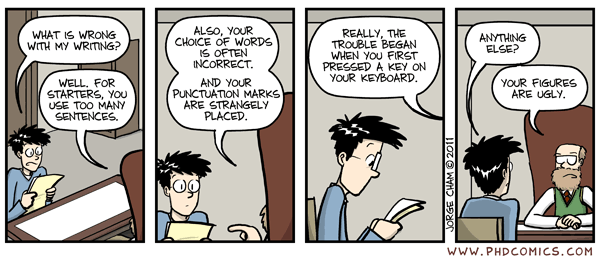Groundhog Day
Every year at that time we are preparing the annual report, and every year I'm shocked by the horrid look of many of the submitted figures. This year I decided to try to understand what people do and why (C: Cobra, S: Student).
C: Your figures are not suitable for the annual report. They look...eh...horrible.
S: Why?
C: Well, don't you see all the compression artifacts here *point* and there *point* and all these pixels all over the place?
S: Now that you say that...but what can I do? *shrug*
C: What about telling me what you did?
S: Nothing special, the standard way.
C: The standard way?
S: Sure. I create the figure with Powerpoint, copy and paste it into this Gimp thing and then save it as eps.
C: Hm...do you actually know the difference between vector and pixel graphics?
S: Of course! Most certainly!
C: Tell me.
S: In pixel graphics, the information, I mean the color and so on, is encoded per pixel. In vector graphic, each pixel is represented by three vectors, one for each color. That's why vector graphics is so much bigger. But the advantage is that you can distort the image as you like, while pixel graphics is fixed because the pixel is always square shaped.
C: ...
Let's examine these statements with the help of an example.
Here's the original Archlinux Logo as vector art, scaled to the column width of 600 px. Regardless of scaling, its size is 4 kB when saved as svgz. Saved as pdf reduces its size further to 2.9 kB.
And here's the same image when saved in the format of the 21st century, scaled to the column width of 600 px, and reduced in quality to finally yield a size of 4.8 kB (and thus similar to the vector art above).

For educational reasons, I invite you to press the '+' key on your keyboard five, no, ten times. I'm sure you'll see the difference and understand it, at least from a practical point of view. 😉
When we finally save the pathetic remains of the logo as a vector graphic, the resulting size is indeed on the order of a hundred kB. The reason is obvious.
If not, magnify the images again and have a closer look.
PS: I'm not alone: