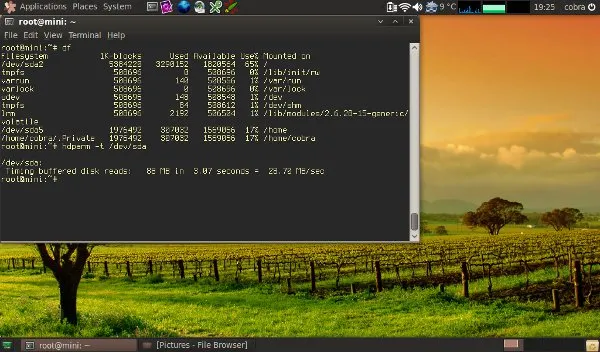Travel arrangements
In one week, I'll take the Mini to its first intercontinental trip. It's not that I can't live without the obligatory twenty mails per day. Rather, I just love the possibility to connect to IRC and find you (the reader) online, giving me this warm cozy feeling of being home (almost). 😉
However, there are a few things I deem to be essential when taking the Mini out to the public. One is encryption. Since I didn't encrypt the system when installing it, I looked for a foolproof way of doing it afterwards. There are a few, but this is the easiest one:
Backup your home drive either internally or externally. Install ecryptfs-utils. Now, get out of your system, and boot into a root console. Issue the following:
deluser --remove-home user rm -rf /home/user adduser --encrypt-home user adduser user admin adduser user sambashare adduser user lpadmin Strg+D
The Mini doesn't have a swap drive, so I don't have to worry about that.
After the reboot, you should see the extra partition '/home/user/.Private' just as in the following screenshot. The speed you see there, by the way, is unaffected by the encryption.