Using Nexie
About a year ago I described the successful reanimation (Saving Nexie) of our Nexus 7 from 2012 by installing LineageOS on it. We were very happy with the result, and the little gadget subsequently accompanied my wife on her trip to Japan last year. But when she returned, Nexie seemed to disintegrate: the display and the backside started to separate for no apparent reason, and nothing could keep them together.
We thought that Nexie got somehow damaged during the trip, but I anyway asked our lab McGyver for help. She carefully dissected it and discovered that the culprit is the battery, having turned from a flat sheet to something resembling a Fugu. I purchased a new one, with which the display again connected to the back with a satisfying >click<. 😌
I brought the fully intact Nexie home and proudly presented it to my wife. She was unusually timid and finally told me that she wouldn't know what she should use it for. In fact, the Nexie doesn't really have a place anymore in her gadget zoo that includes an up-to-date Android tablet as well as a Windows 10 detachable. She thus tried to motivate me to take care of the Nexie, and despite my vow that I won't have anything to do with Android or iOS gadgets, I finally gave in and promised to give it a try.
My first Android device! A new world to be discovered! 😋
It turned out to be rather straightforward to switch accounts on an Android device, and to throw out old apps in the favor of new ones. And although I do realize of course that the Nexie is very slow by modern standards, I find it perfectly adequate for the simple things I use it for (mostly checking the weather, the soccer results, and the ticker, as well as reading the books that are too much for my old e-book reader and watching an occasional video). Thanks to Blokada from the F-Droid Store, all apps are free of ads of any kind. And despite the humble hardware, I stand no chance when playing Chess against the Nexie.😶
I haven't posted any screenshots for ages, so here are two showing Nexie in its full glory:

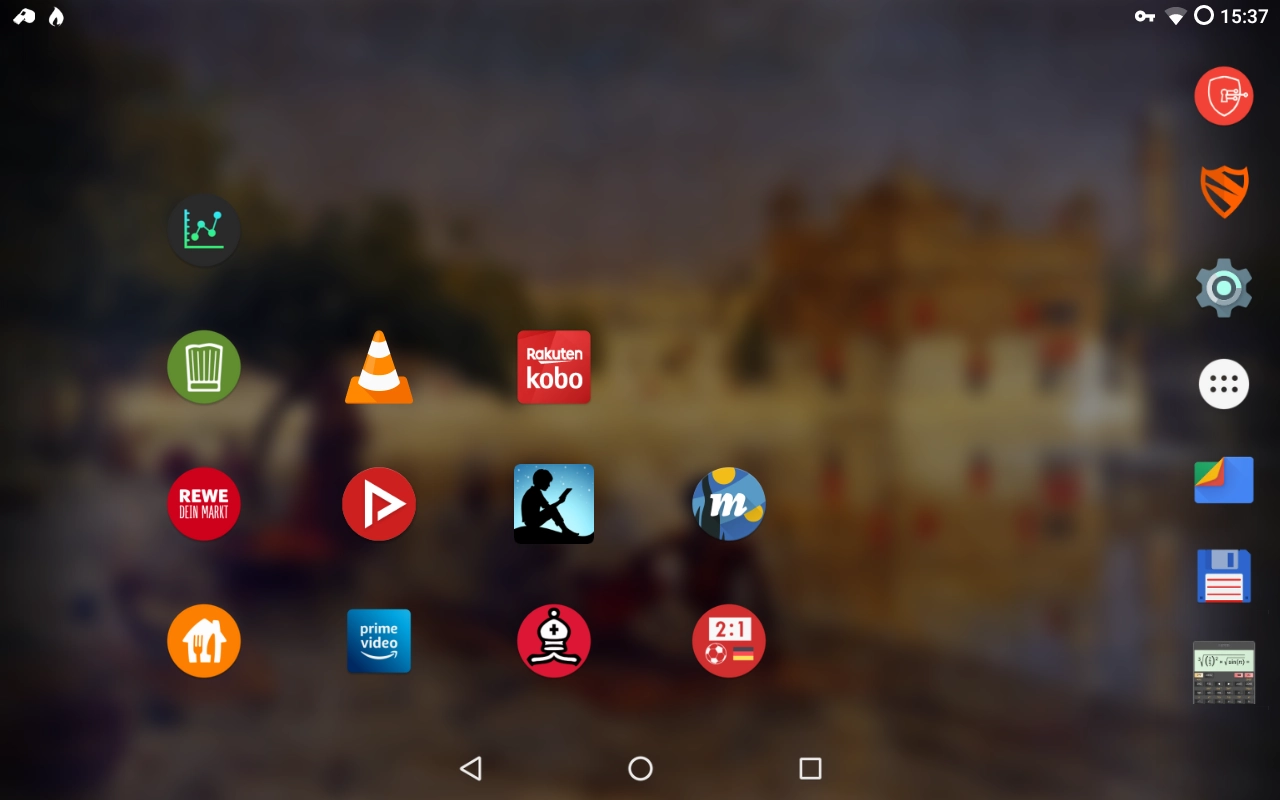
If you don't see anything: these are the first images in this blog in WEBP format, which results in images of essentially the same quality as the original PNG at a third of the size. I will use this format for all future images and also retroactively, so update your browser (that will probably work soon even on a Mac).